Do you want to change the context menu (OPEN) for Folder?
This method will help's to change the character in the context menu when you right click on the windows Folder.

Open Registry Editor
Open run command ( windows key + r ).Type regedit to open Registry Editor.
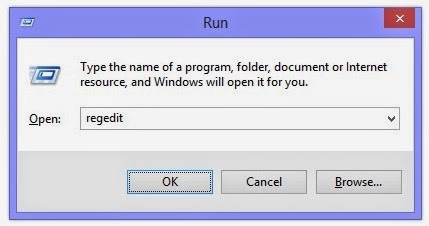
Navigate to the
HKEY_CLASSES_ROOT\Folder\shell\open
Right click on (Default) key value. Then click Modify...
Enter Value Data: (Any character EX: Name or Number etc..,)
Enter Value Data: (Any character EX: Name or Number etc..,)

click ok to perform action.
you can see the name [ Open ] is change to custom name [ MDSN ( Open ) ]
you can see the name [ Open ] is change to custom name [ MDSN ( Open ) ]

Restore the context menu
If you want to restore the context menu to open.Navigate to the
HKEY_CLASSES_ROOT\Folder\shell\open








